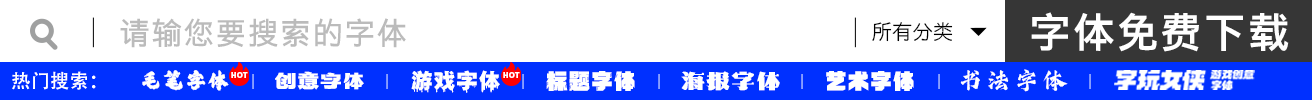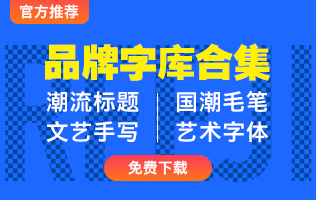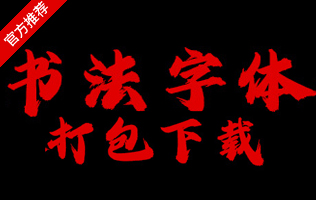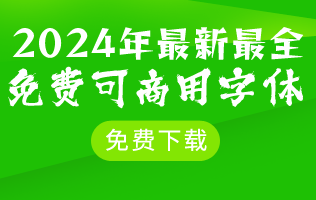免费开源字体 IBM Plex Sans TC免费商用下载(完整版下载)
免费开源字体 IBM Plex Sans TC免费商用下载(完整版下载)
IBM Plex字体是一个开源项目,可根据 Open Font License (OFL) 下载和使用。IBM Plex系列有Sans、Serif、Mono 和 Sans Condensed,全部带有罗马字体和真正的斜体。该项目提供所有源文件和文件格式,以支持大多数排版情况。IBM Plex Sans 支持扩展拉丁文、阿拉伯文、西里尔文、梵文、希腊文、希伯来文、韩文、泰文、日文和中文繁体。
目前IBM Plex Sans上传了它的繁体中文6.4版至开源仓库Github,这套免费的中文字库共8个字重。制作精良,勾笔外圆内方,中宫开阔,字形饱满。可谓是一款不可多得的高质量免费开源中文字体,值得推荐。
共8字重,支持繁体字和部分简体字

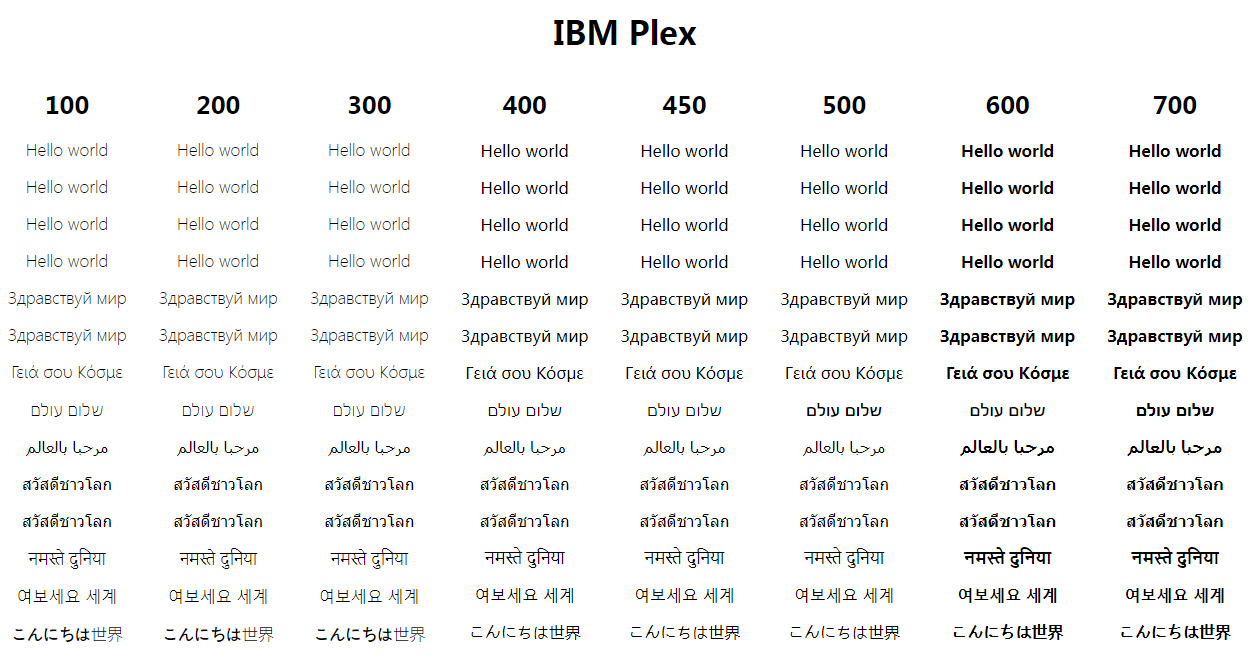
项目地址:https://github.com/IBM/plex
Meet the IBM Plex® typeface, our corporate typeface family. It’s global, it’s versatile and it’s distinctly IBM.
We designed the IBM Plex typeface carefully to both meet our needs as a global tech company and express who we are as IBMers. It took two years and a lot of work to get here, but today we have a signature typeface we’re proud and excited to share with the world. Discover more about our development of the IBM Plex typeface.
The IBM Plex typeface is an open-source project available for download and various uses following the Open Font License (OFL). The IBM Plex family comes in Sans, Serif, Mono, and Sans Condensed, all with roman and true italics. Plex has been designed to work well in user interface (UI) environments and other mediums. This project provides all source files and multiple formats to support most typographical situations. Currently, IBM Plex Sans supports Extended Latin, Arabic, Cyrillic, Devanagari, Greek, Hebrew, Japanese, Korean and Thai. Traditional and Simplified Chinese versions will be available in Q1 2024, and IBM Plex Math in Q2 2024.
Thanks for trying the IBM Plex typeface! We hope you like it.
Add the IBM Plex typeface to your device
Please download the latest zip files from our releases page for installation.Web usage
This project contains the following for web development:IBM Plex .woff2 and .woff files split into performant subsets of glyphs
Cascading style sheet (CSS) code to reference any weight, variant and split
Sassy CSS (SCSS) code partials down to each weight, variant and split
We also include whole .woff2, .woff, and .eot files. However, we recommend using the prescribed split strategy for performance.Installation with Node.js®:
npm install @ibm/plex
Manually installing the files for web development can be done by downloading the latest web zip from our releases page.Developers using the CSS files should keep the directory structure as is, so the font files will be found. If you’re importing the SCSS files, you can set the path of the font files beforehand by declaring this variable:
$font-prefix: './custom/path/to/font/files';
@import 'node_modules/@ibm/plex/scss/ibm-plex.scss';
Note: If your app, for example, React, can’t import the font because it’s outside the ‘src’ directory, then edit the imported ‘ibm-plex.scss’ file and change the relative path prefix there as follows: $font-prefix: '' !default;Below are the font-family rules for the family:
font-family: 'IBM Plex Mono', 'Menlo', 'DejaVu Sans Mono',
'Bitstream Vera Sans Mono', Courier, monospace;
font-family: 'IBM Plex Sans', 'Helvetica Neue', Arial, sans-serif;
font-family: 'IBM Plex Sans Condensed', 'Helvetica Neue', Arial, sans-serif;
font-family: 'IBM Plex Serif', 'Georgia', Times, serif;
Building the fonts from source
Requirements
To build binary font files from .vfb sources you need FontLab Studio 5. A Python script called IBM Plex export FDK files.py is necessary to export the proper files from FontLab. To run this script you’ll need the RoboFab library. Also, you’ll need to have the Adobe Font Development Kit for OpenType (AFDKO) installed.Building one font
From FontLab, run IBM Plex export FDK files.py and choose a directory with IBM Plex .vfb source files. The script will create a new directory called fdk in which subdirectories are created for every font. The script will export files necessary for AFDKO in those subdirectories.Subsequently, OpenType Fonts (OTFs) or TrueType Fonts (TTFs) can be generated from the command line using makeotf, which is part of the AFDKO toolset. Information and usage instructions can be found by executing makeotf -h.
了解 IBM Plex® 字体,我们的企业字体系列。 它是全球性的、多功能的,而且是典型的 IBM 风格。
我们精心设计了 IBM Plex 字体,既满足我们作为一家全球科技公司的需求,又表达了我们作为 IBM 人的身份。 我们花了两年的时间和大量的工作才到达这里,但今天我们拥有了一种标志性字体,我们很自豪也很兴奋地与世界分享。 详细了解我们开发的 IBM Plex 字体。
IBM Plex 字体是一个开源项目,可供下载并遵循开放字体许可证 (OFL) 进行各种用途。 IBM Plex 系列有 Sans、Serif、Mono 和 Sans Condensed,全部带有罗马斜体和纯斜体。 Plex 旨在在用户界面 (UI) 环境和其他媒体中良好运行。 该项目提供所有源文件和多种格式以支持大多数印刷情况。 目前,IBM Plex Sans 支持扩展拉丁语、阿拉伯语、西里尔语、梵文、希腊语、希伯来语、日语、韩语和泰语。 繁体中文版和简体中文版将于 2024 年第一季度推出,IBM Plex Math 将于 2024 年第二季度推出。
感谢您尝试 IBM Plex 字体! 我们希望你喜欢它。
将 IBM Plex 字体添加到您的设备
请从我们的发布页面下载最新的 zip 文件进行安装。网络使用
该项目包含以下 Web 开发内容:IBM Plex .woff2 和 .woff 文件分为高性能字形子集
级联样式表 (CSS) 代码可引用任何权重、变体和拆分
Sassy CSS (SCSS) 代码部分细化到每个权重、变体和分割
我们还包括整个 .woff2、.woff 和 .eot 文件。 但是,我们建议使用规定的拆分策略来提高性能。使用 Node.js® 安装:
npm 安装@ibm/plex
可以通过从我们的发布页面下载最新的 Web zip 来手动安装用于 Web 开发的文件。使用 CSS 文件的开发人员应保持目录结构不变,以便找到字体文件。 如果您要导入 SCSS 文件,您可以通过声明此变量来预先设置字体文件的路径:
$font-prefix: './custom/path/to/font/files';
@import 'node_modules/@ibm/plex/scss/ibm-plex.scss';
注意:如果您的应用程序(例如 React)无法导入字体,因为它位于“src”目录之外,则编辑导入的“ibm-plex.scss”文件并更改其中的相对路径前缀,如下所示:$font -前缀:''!默认;以下是该系列的字体系列规则:
字体系列:'IBM Plex Mono'、'Menlo'、'DejaVu Sans Mono'、
“Bitstream Vera Sans Mono”,Courier,等宽字体;
字体系列:“IBM Plex Sans”、“Helvetica Neue”、Arial、sans-serif;
字体系列:“IBM Plex Sans Condensed”、“Helvetica Neue”、Arial、sans-serif;
字体系列:'IBM Plex Serif'、'Georgia'、Times、serif;
从源代码构建字体
要求
要从 .vfb 源构建二进制字体文件,您需要 FontLab Studio 5。需要一个名为 IBM Plex export FDK files.py 的 Python 脚本才能从 FontLab 导出正确的文件。 要运行此脚本,您需要 RoboFab 库。 此外,您还需要安装 Adobe Font Development Kit for OpenType (AFDKO)。构建一种字体
从 FontLab 中,运行 IBM Plex export FDK files.py 并选择包含 IBM Plex .vfb 源文件的目录。 该脚本将创建一个名为 fdk 的新目录,其中为每种字体创建子目录。 该脚本将导出这些子目录中 AFDKO 所需的文件。随后,可以使用 makeotf(AFDKO 工具集的一部分)从命令行生成 OpenType 字体 (OTF) 或 TrueType 字体 (TTF)。 通过执行 makeotf -h 可以找到信息和使用说明。
下载地址
官网:https://www.ibm.com/plex/
***特别提示***
1、本站所有资源仅供学习与参考,请勿用于商业用途,否则产生的一切后果由您自己承担!
2、字体用于商业用途,需要自行与权属方联系并取得书面授权,该授权可能需要您支付相应的版权费用。
3、免费下载不等于免费商用,请牢记,商用请联系资源版权方购买授权!。
4、如有侵犯您的版权,请及时联系978767986@qq.com,我们将尽快处理。